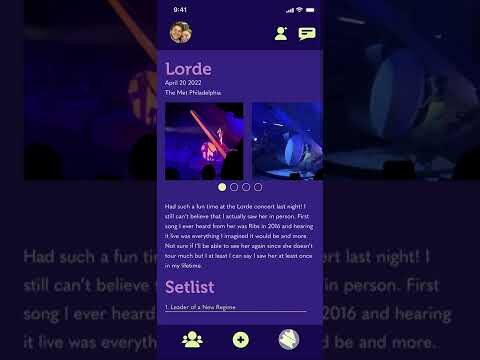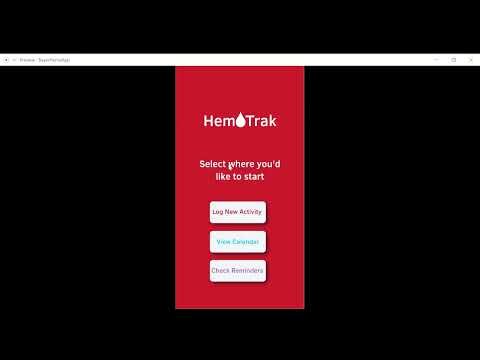D4 S22 App

Daymond Chan
The purpose of this project was to design the interface of one workflow in a tasked-based app in the format of the iOS software for Apple. The theme or idea of the app was of our choice and the aesthetic of the app such as icons, imagery, and type all had to be considered as well. During this project I had to come up with my intended demographic for my app which was people who suffer from some form of social anxiety. Once I knew who my target audience was, then I had to think of color choices to use for my app or the way the type looked in order to draw attention to my intended audience. Since I designed a survey app I had to really think hard on the content I needed and the best way to phrase some of my wording so that it didn’t come up as feeling too personal or invasive.

Daniel Gentner
Concertrak is a digital scrapbook for your musical experiences. Keep track and record all of your live music experiences with your own personal recounting of the event, photos, and videos. Key learning points included creating type for a vertical layout and keeping type treatments consistent across all pages. My process included learning and adapting to Adobe XD and working backwards by creating the first screen last.

Daniel Gentner
Concertrak is a digital scrapbook for your musical experiences. Keep track and record all of your live music experiences with your own personal recounting of the event, photos, and videos. Key learning points included creating type for a vertical layout and keeping type treatments consistent across all pages. My process included learning and adapting to Adobe XD and working backwards by creating the first screen last.

Daniel Gentner
Concertrak is a digital scrapbook for your musical experiences. Keep track and record all of your live music experiences with your own personal recounting of the event, photos, and videos. Key learning points included creating type for a vertical layout and keeping type treatments consistent across all pages. My process included learning and adapting to Adobe XD and working backwards by creating the first screen last.
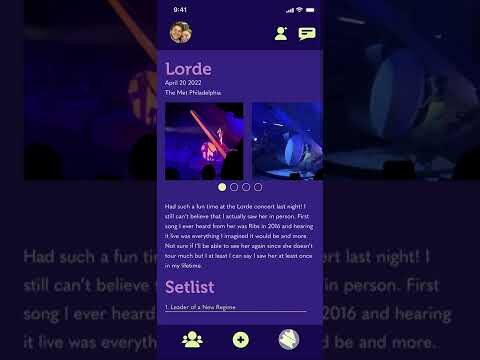

Erika Sheehan
The objective of this project is to create an app that’s interactive and functions as a way to track something. In my psychology class we were learning about habits and how to create new ones. I saw this as an opportunity to tie in my learnings from psychology into design, therefore, I created Habit Tracker. It is an app designed to allow users to input their progress and hold themselves accountable for creating a new habit. I enjoyed playing with the movement from page to page in the app. I put time into thinking about the functionality of the app and making sure that no matter how deep you get into the app, it is easy to make your way back to the home page.


Matt Bayer
I designed an app for people with Hemophilia to use so they can track activities related to their Hemophilia, from doctors appointments, to bleeds, to treatments. Hemophilia is a rare bleeding disorder, and being able to track everything you need for it in one place is meant to help keep you organized and on track.
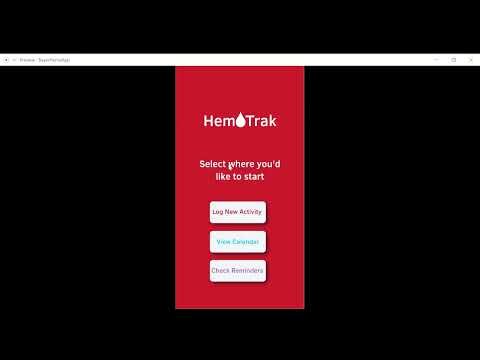

MJ Carafa
For this assignment I was tasked to prototype a fully fledged out workflow within a mobile application. Using the program Figma, I designed an app that would allow the user to interact and surf freely through a prototype. I also placed myself into the user's shoes to help aid an effective prototype that would not only guide the user but also allow for exploration. Using strong visual elements and composition, led to the feel and direction of my mobile application.

Samantha Barkholz
For the Mobile App we designed the user interface of a mobile application combining a lot of various spheres of design including imagery, iconography, typography, color theory, interactivity, logic, and analysis. We had to combine these elements in a systematic way that makes using the app easy, clear, fast, and pleasant. We were tasked to design the interface of one workflow in a task-based mobile for iOS. After brainstorming and mapping several ideas, I decided to create an app that notifies you when apps you have change their terms and conditions you have agreed to in order to let you know of your specific concerns (ex; data sharing). The majority of the population agrees to the terms and conditions without reading them, and rarely check for when they change, so I designed an app on Figma to notify you of any changes. Most of the design process for this project was learning Figma and applying the hierarchical knowledge and type pairings we have learned.


Ashley Anousaya
The assignment we were given was to create an app that solves a problem. My app, “ate.” solves the issues of teaching college students how to cook and organize their kitchens. The app allows users to input different ingredients they have in their fridge and pantry to organize their space. It also allows users to create grocery lists for their shopping needs. Based on what is in your kitchen, the app recommends recipes to create and checks the items you already have in the groceries list. You can favorite recipes and add recipes to your bag to automatically add ingredients you don’t have to your grocery list. Along with these easy to follow tutorials, users can also share their recipes and creations with friends and other using “ate.”

Ashley Anousaya
The assignment we were given was to create an app that solves a problem. My app, “ate.” solves the issues of teaching college students how to cook and organize their kitchens. The app allows users to input different ingredients they have in their fridge and pantry to organize their space. It also allows users to create grocery lists for their shopping needs. Based on what is in your kitchen, the app recommends recipes to create and checks the items you already have in the groceries list. You can favorite recipes and add recipes to your bag to automatically add ingredients you don’t have to your grocery list. Along with these easy to follow tutorials, users can also share their recipes and creations with friends and other using “ate.”

Jordan Bethea
“Opp” Mobile App
We created apps based on a problem we believed needed to be solved. I chose to do an app about finding opportunities because I know plenty of people, including myself, who struggle to find opportunities (any opportunity you could possibly think of, and based on your demographics). I first brainstormed app ideas to end up with an app that brings opportunities to you. I created personas based on real people I knew fit my target users and asked them questions to figure out how to make this app efficiently solve their problem. I then brainstormed workflows of how they would complete a simple task on my app. I created a site map to fill in the rest of the gaps of what the app would include. I refined the aesthetic as I went through all of these stages. Lastly, to spare myself and users from saying the full five syllables, I decided to name my app “OPP,” as a sort of short-slanged alternative to a somewhat-long word.

Kayla Brown
The objective of my App project was to design the interface of a mobile task-based iOS application. My app, Safewalkers, is an app where you can request someone to walk you to your next destination safely. Although for everyone, 9 out of 10 women feel uncomfortable walking at night according to Newstalk. Using typefaces, Chennai and Bryant Condensed, I differentiate what is a header and what is reading text.
I knew I wanted to design this app after seeing the senior’s final presentation of their app projects. I started off with a SWOT analysis, studying the strengths, weaknesses, opportunities, and threats. Interestingly enough, there was only one competitor on the app store and a beta test of this concept from Uber. The colors I immediately thought of were yellow and purple. My intention was to use cool colors so that it is easy on the eyes when looking at the screen. Choosing yellow as an additional color was mainly because of the light referred to on the home screen. Through continuous user testing, I made my app useful by adding a navigation bar, creating a map icon that was originally a survey icon, and adding a home screen on select screens. From that, I conducted my goal of making my app readable in iconography.